How Does a Trash Compactor Work?

Homeowners looking for an efficient way to manage waste at home often find a trash compactor to be a convenient solution. Trash compactors are designed to compress garbage, reducing the volume of waste and cutting down the number of trips to the curb. A trash compactor compresses garbage into a fraction of the space it would occupy in a trash bag.
Understanding how a trash compactor works, from its components to troubleshooting common issues, can help homeowners maintain this appliance effectively.
Here’s an in-depth look at what makes trash compactors useful, how they operate, and how to keep them in top shape.
KEY TAKEAWAYS
- Trash compactors significantly reduce waste volume by up to 75%, making them a convenient choice for homeowners aiming to minimize trips to the curb and optimize kitchen space.
- Knowing how components like the motor, compacting ram, and safety switches work can help in proper use and quick troubleshooting of common issues, ensuring safe and effective operation.
- Regularly cleaning, inspecting, and maintaining parts such as the trash bin, ram, and motor, along with timely replacements, can extend the life of a trash compactor and keep it running smoothly.
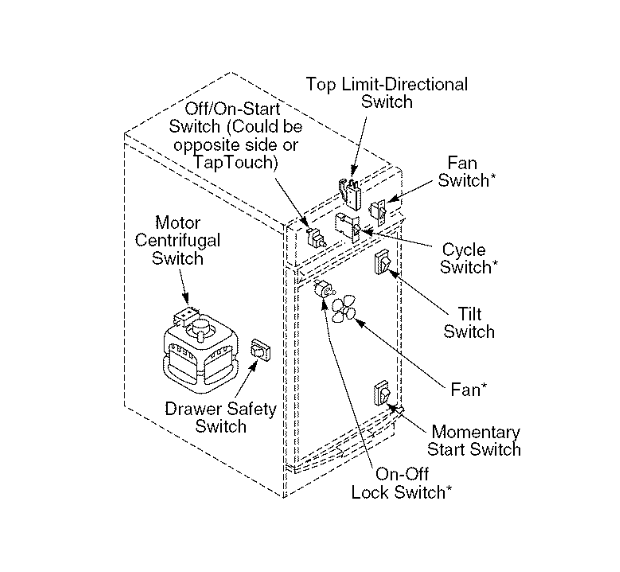
Components of a Trash Compactor
Before diving into how a trash compactor works, it’s essential to understand the components involved. Most household trash compactors have the following main parts:
- Motor: Drives the compacting ram to compress the trash.
- Compacting Ram (Packer): A heavy, flat surface that pushes down on the garbage to compress it.
- Control Panel: Located at the top and front of the unit, this panel allows you to activate the compactor and select settings.
- Safety Switch: Prevents operation when the compactor door is open.
- Trash Bin: A removable or fixed container that holds the trash as it’s being compacted.
- Foot Pedal or Handle: Used to open the compactor door.
- Limit Switch: Stops the compacting process once the ram reaches the bottom.
These parts work together to ensure safe and effective waste compaction.
How a Trash Compactor Works
Trash compactors work in a simple but powerful way, using basic mechanics to compress household waste. Here’s a breakdown of the operation process:
Step 1: Load the Trash
Place waste items in the trash bin. Avoid loading prohibited materials like glass, metals, or large items that can damage the compactor. Many compactors come with guidelines on suitable materials. Check the owner’s manual for guidance.
Step 2: Start the Compactor
Once the trash is loaded, close the compactor door securely. If your compactor has a foot pedal, press it to activate the motor. The control panel may have a start button or switch instead. Upon activation, the motor drives the compacting ram downward.
Step 3: Compressing the Trash
The compacting ram presses down on the trash, reducing its volume by up to 75% in many cases. This compaction process relies on a hydraulic or electric-powered ram that exerts substantial force to crush the contents.
Step 4: Return Cycle
Once the ram reaches the bottom, the limit switch activates, signaling the ram to return to its starting position. When the cycle is complete, the compactor will automatically stop. The trash remains compressed until the next cycle, allowing you to add more waste as needed.
Troubleshooting Common Issues with Trash Compactors
Like any appliance, trash compactors can experience issues over time. Here are some common problems homeowners may face and troubleshooting tips to help.
Compactor Won’t Start
Lack of power, a failed drawer safety switch, bad power switch, faulty momentary start switch, failed top limit and directional switch, bad motor centrifugal switch, failed drive motor or a wiring failure will prevent the trash compactor from starting.
Check the electrical power supply for the compactor first. Check the house circuit breaker for the trash compactor's outlet and reset the circuit breaker if it's tripped.
If the breaker isn't tripped, pull the trash compactor out of the cabinet and plug a small lamp or appliance into the trash compactor's electrical outlet to check for power. If the electrical outlet is dead, have an electrician repair the outlet.
If the outlet has power, check the condition of the power cord and replace it if it's damaged.
If the power cord is okay, use a multimeter to check for continuity through the power switch with the power switch turned on.
Here’s a helpful DIY video that shows how to use a multimeter to check continuity through a switch and wiring:
Replace the power switch if the meter measures infinite resistance through the power switch with the switch turned on.
If the power switch is okay, check for continuity through the momentary start switch with the switch plunger extended outward. The momentary start switch sends current to the motor when you close the drawer and the foot pedal assembly releases the lever that holds the plunger. Replace the momentary start switch if the switch measures infinite resistance.
Next, check the drawer safety switch for continuity with the drawer safety switch plunger pushed in. Replace the drawer safety switch if the meter measures infinite resistance.
If the drawer safety switch is okay, check for continuity through the top limit and directional switch. The internal switch contact should allow current to flow from the yellow wire to the red wire when the ram is fully raised. Check for continuity from the spade for the yellow wire to the spade for the red wires. Replace the top limit and directional switch if the meter measures infinite resistance. If the top limit and directional switch in your trash compactor differs from the one described here, refer to the tech sheet for your compactor to determine how to check the switch. You can typically find the tech sheet taped to the inside of the front panel or taped to the back panel of the trash compactor.
If the top limit and directional switch is okay, check for continuity through the motor centrifugal switch. The motor centrifugal switch closes its internal contact to allow current flow between the blue and brown wires when the motor isn't running. This contact sends current to the motor start windings. If that contact is broken, the motor won't start. Check for continuity between the spade for the blue wire and the spade for the brown wires. Replace the motor centrifugal switch if the meter measures infinite resistance through that contact. If the motor centrifugal switch in your trash compactor differs than the one described here, refer to the tech sheet for your compactor to determine how to check the motor centrifugal switch.
If all of the switches in the motor circuit are okay, then a bad motor or a wiring failure could be preventing the trash compactor from starting.
Check the wiring connections on the drive motor. Reconnect any loose wires. Using the wiring diagram in the tech sheet as a guide, check the motor circuit wiring for continuity. If the meter measures infinite resistance through a wire or section of wiring, find and repair the wiring break.
Here’s a video that shows how to repair wiring in an appliance:
If the motor won't run when activated, replace the drive motor.
A trash compactor can be difficult to diagnose and repair on your own. When you’re unable to find and fix the problem that is preventing your trash compactor from running, schedule trash compactor repair service and we’ll send a Sears Home Services technician to your home to repair the appliance.
Ram Gets Stuck or Won’t Move
Obstructions or mechanical issues in the ram assembly can block ram movement.
Unplug the compactor and remove any visible obstructions. If the issue persists, there may be a problem with the motor or ram mechanism, and it’s best to consult a [trash compactor repair](/repair/trash-compactor-repair-service technician.
Unpleasant Odors
Trash compactors can accumulate odor when food or liquids spill inside the trash bin.
Regularly clean the trash bin with warm, soapy water or a mild disinfectant. Avoid compacting wet or odorous items without sealing them in plastic bags.
Noisy Operation
Compactors often produce some noise, but excessive noise can indicate a worn motor or loose parts.
Inspect the motor and other moving parts for any signs of wear. Tighten any loose bolts and screws. If the noise continues, contact an appliance repair professional.
Safety Switch Malfunction
When the safety switch fails, the compactor might not activate even when the door is securely closed.
Test the switch with a multimeter. If defective, replace it. This safety component is crucial for ensuring safe operation.
Maintenance Tips for Optimal Performance
Regular trash compactor maintenance will prolong your appliance’s life and prevent many of the issues mentioned. Here are some maintenance tips:
- Clean the Trash Bin: Remove the bin periodically to clean out any spills or residue.
- Inspect the Ram and Motor: Look for wear or dirt build-up on these parts. Clean as necessary and replace worn components promptly.
- Check for Leaks: If your compactor has a hydraulic system, check for any leaks, as this can affect performance.
- Lubricate Moving Parts: Some compactors require occasional lubrication. Check your user manual for instructions.
- Replace Air Filters: Some models come with air filters that reduce odors. Replace these filters as recommended by the manufacturer.
A trash compactor can be a valuable addition to your kitchen, making waste management easier and more efficient. By understanding how it works and how to maintain it, you can maximize your compactor’s effectiveness and longevity. Routine maintenance, proper use, and quick troubleshooting will keep your compactor running smoothly and your kitchen clean and organized.
Investing a little time to care for your trash compactor will ensure it continues to serve as a reliable appliance in your home for years to come.
Schedule your kitchen appliance repair now!
From refrigerators to dishwashers, our experienced technicians are equipped to repair all your kitchen appliances, providing fast and reliable service.
Was this information helpful?
Repair Kitchen Appliances Resources
Learn how solenoids work to control water or gas flowing to your home appliances.
Learn about how heating elements work in home appliances.
Learn how a touch pad works in a home appliance.
Learn how a flow meter works in appliances and how to troubleshoot problems.
Glossary Terms
Wattage is the measure of electrical power expressed in watts (W), indicating the rate at which a device consumes energy.
Natural gas is a fossil fuel used primarily for heating, cooking, and electricity generation. It's a hydrocarbon gas mixture consisting mainly of methane, but it also contains smaller amounts of other hydrocarbons and sometimes sulfur compounds.
A washer screw is a fastening device that combines a screw and a washer, designed to distribute the load of a screwed fastening more evenly and to prevent the screw from loosening under vibration.
A voltage meter, commonly referred to as a voltmeter, is an instrument used for measuring the electrical potential difference, or voltage, between two points in an electrical or electronic circuit.
Common Appliance Symptoms
The most common reasons your Whirlpool washer won't stop filling are a clogged water valve, a bad water-level pressure switch, or a malfunctioning electronic control board.
The most common reasons your Whirlpool washer won't spin or drain are a seized gearcase, a broken motor, or a failed door switch.
The most common reasons your Whirlpool washer won't turn off are a malfunctioning electronic control board, broken motor or a jammed door lock assembly.
The most common reasons your Whirlpool washer won't start cycle are a malfunctioning electronic control board, jammed door lock assembly or a faulty user interface.
The most common reasons your Whirlpool washer vibrates are a damaged suspension rod, malfunctioning electronic control board or a dead fan.
The most common reasons your Whirlpool washer is experiencing the rinse cycle not working are a broken lid switch, a bad water-level pressure switch, or a malfunctioning electronic control board.



